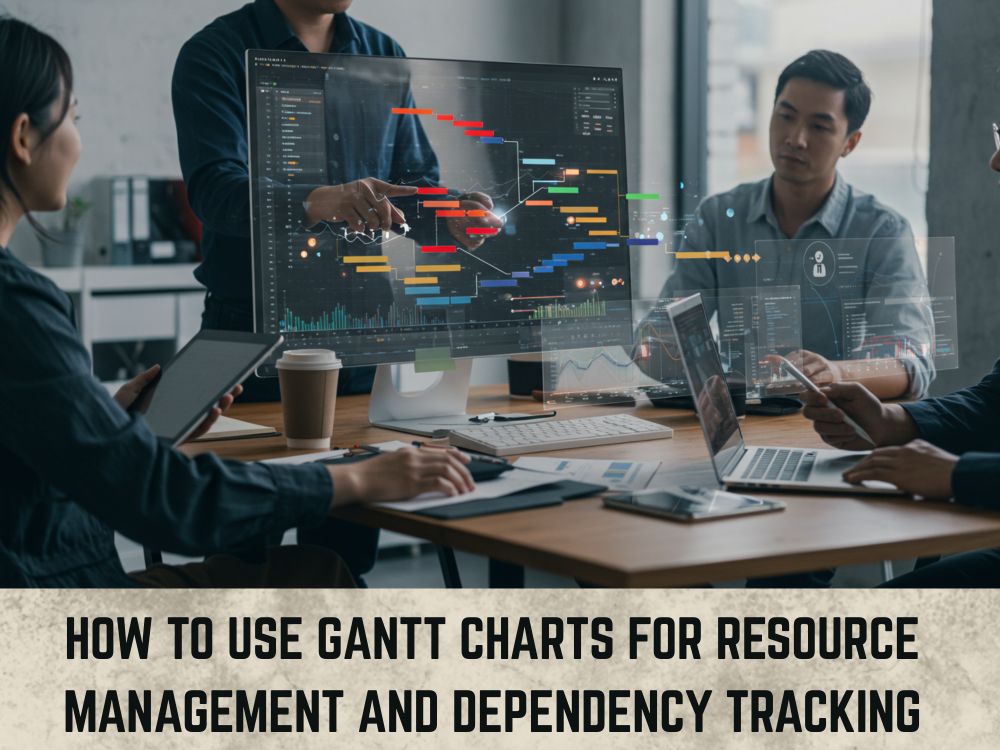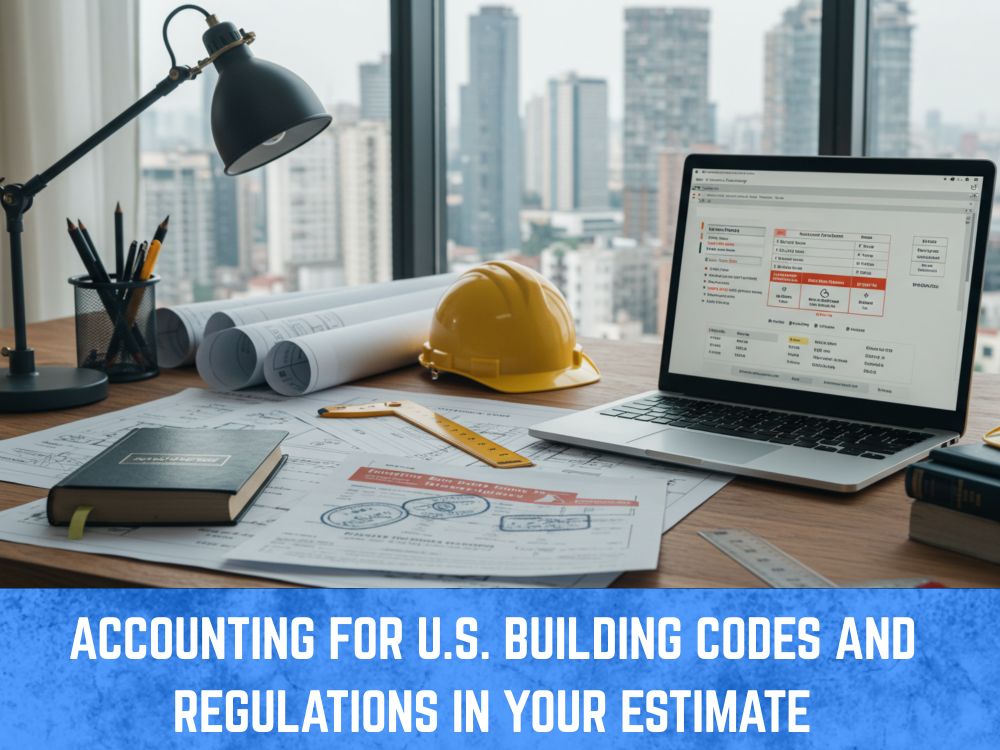In the world of project management, complexity is the only constant. Deadlines loom, resources are stretched thin, and a single missed step can trigger a cascade of delays. For contractors, developers, and project managers, navigating this intricate web requires a tool that offers both clarity and control. That tool is the Gantt chart.
Far more than a simple timeline, a well-constructed Gantt chart is a powerful command center for project execution. It’s the visual blueprint that turns a list of tasks into a dynamic, manageable plan. While its primary function is to lay out a project schedule, its true power lies in two critical capabilities: resource management and dependency tracking. Mastering these two aspects is the key to delivering projects on time and on budget.
What Is a Gantt Chart? A Quick Primer
At its core, a Gantt chart is a bar chart that illustrates a project schedule. On the vertical axis, you’ll find a list of project tasks. On the horizontal axis, a timeline. Each task is represented by a horizontal bar whose length corresponds to its duration. Simple, right?
But a modern Gantt chart in a digital project management tool offers so much more. It shows who is responsible for each task, what resources are needed, and how tasks relate to each other. It’s a holistic view of the project’s entire lifecycle.

The Power of Gantt Charts for Resource Management
Imagine a construction project with multiple teams—plumbers, electricians, and carpenters—all vying for the same limited resources, such as specialized equipment or even just the workspace. Without a clear plan, you risk conflicts, idle time, and major inefficiency. This is where the Gantt chart’s ability to visualize resource management becomes invaluable.
Resource management is the process of planning, scheduling, and allocating resources to ensure a project is completed efficiently and on time. Resources can be anything from human capital (your team members) to physical assets (heavy machinery, tools, materials).
Here’s how a Gantt chart helps you optimize them:
- Visualizing Workloads: By assigning team members to tasks within the Gantt chart, you can immediately see who is working on what and for how long. The chart provides an instant overview of each person’s workload. Is one team member overloaded while another is underutilized? The Gantt chart will make this obvious, allowing you to re-allocate tasks for better balance and team morale.
- Preventing Over-allocation: Gantt chart software often includes resource management features that highlight when a resource—be it a person, a piece of equipment, or a vehicle—is assigned to too many tasks at once. This prevents a single resource from becoming a bottleneck and ensures that no one is stretched beyond their capacity, which is a common cause of burnout and project delays.
- Scheduling Equipment and Materials: Gantt charts aren’t just for people. You can assign equipment, like a concrete mixer or a crane, to specific tasks. This helps you schedule its usage efficiently across the entire project. For example, you can see that a crane will be needed for two weeks, allowing you to book it for the precise window of time it’s required, avoiding expensive idle days.
- Boosting Efficiency: With a clear visual of resource allocation, you can make smarter decisions about your team and tools. You can identify opportunities for parallel work and ensure that every resource is contributing to the project at all times, minimizing costly downtime.
The Critical Role of Dependency Tracking
Dependencies are the relationships between project tasks. They dictate the order in which tasks must be completed. For instance, you can’t install the windows until the walls have been framed. You can’t paint a room until the drywall has been hung and mudded.
Gantt charts are the definitive tool for dependency tracking because they visually represent these connections. A line or arrow drawn from the end of one task bar to the beginning of another makes the relationship clear. There are four main types of dependencies:
- Finish-to-Start (FS): The most common type. Task B cannot start until Task A is finished. (e.g., You can’t start framing the walls until the foundation is finished.)
- Start-to-Start (SS): Task B cannot start until Task A has started. (e.g., You can’t start pouring the foundation until the concrete delivery truck has arrived.)
- Finish-to-Finish (FF): Task B cannot finish until Task A is finished. (e.g., You can’t finish the final inspection until the final cleaning is complete.)
- Start-to-Finish (SF): Task B cannot finish until Task A has started. This is the least common type.
Why Dependency Tracking Is a Game-Changer
- Identifies the Critical Path: The critical path is the sequence of tasks that determines the total duration of the project. If any task on the critical path is delayed, the entire project will be delayed. Gantt charts, with their dependency links, make it easy to identify this critical path. By focusing your attention on these crucial tasks, you can proactively manage risks and prevent schedule slippage.
- Proactive Problem Solving: When a task is delayed, a Gantt chart automatically shows the ripple effect on subsequent tasks. This allows you to immediately see the full impact of the delay and take corrective action, such as re-allocating resources or adjusting the schedule.
- Improved Team Communication: Dependencies clarify roles and responsibilities. Team members can easily see how their work impacts their colleagues’ progress, fostering a sense of shared responsibility and collaboration.
How to Implement Gantt Charts for Maximum Efficiency
Adopting Gantt charts for your projects is a straightforward process. Follow these steps for success:
- Break Down Your Project: Start by creating a detailed list of all tasks. Use a Work Breakdown Structure (WBS) to organize your project into smaller, manageable chunks.
- Define Tasks and Durations: For each task, estimate its duration in days or hours. Be realistic to avoid future overruns.
- Identify Dependencies: Work through your task list and identify the relationships between them. Which tasks must be completed before others can start?
- Assign Resources: Allocate a team member or a specific resource to each task. This is where you put your resource management plan into action.
- Build Your Gantt Chart: Use project management software to build the chart. This is far more efficient than doing it manually on a spreadsheet.
- Monitor and Adjust: As the project progresses, update the chart with completed tasks. If a task is delayed, the software will automatically adjust the schedule, highlighting the impact on your project’s completion date. This is a living document that requires constant attention.
Conclusion: Your Path to Project Mastery
Gantt charts are no longer a relic of old-school project management; they are the central nervous system of modern, efficient project delivery. By providing an unparalleled visual overview, they empower you to not only see the big picture but also to meticulously manage the details.
By using Gantt charts for resource management, you ensure that your team is working efficiently, without bottlenecks or burnout. By leveraging them for dependency tracking, you gain the foresight to anticipate problems and keep your project on its critical path. In an industry where time is money, and success is built on a foundation of solid planning, a Gantt chart is the indispensable tool that transforms an ambitious vision into a tangible reality.